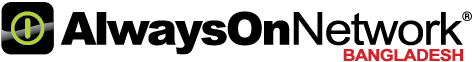We invite you to use our knowledge and experience to understand the extent that video conferencing can be of benefit to you. Many of our customers use video conferencing as part of their day to day business. If you are in the early stages of considering the deployment of video conferencing you may find that our information page provides a useful framework to follow.
Bringing people closer together more frequently and cost effectively.
What is video conferencing?
Video conferencing in its simplest form is the use of visual and audio technology to enable people in different locations to communicate, as if they were in the same room, through the use of cameras, monitors or screens. Participants in such a meeting can also share documents, spreadsheets and images, depending upon the quality of the network links and the equipment used.
Types of video conferencing
There are three main types of system; Desktop, Set-top, and integrated
Desktop Video Conferencing
This form of video conferencing has recently enjoyed rapid growth and is designed for use by individuals, as a small screen on the desk is used. It is now possible to display images for up to eight other conference participants, using high quality video, excellent voice communication and integrated document and application sharing. This form of video conferencing is also available on laptops, which provide a mobile communication platform.

Set-top Video Conferencing
These are compact video conferencing units. They consist of a camera, tilt and zoom, a microphone and are designed to sit on top of a monitor. For added flexible use in different locations within a building, they can also be used on a purpose built roll about unit.
Integrated Video Conferencing
These are video conferencing systems that are generally built into larger rooms, such as board rooms and conference rooms. They are a highly professional communication facility and can provide a variety of presentation displays, depending upon the equipment used. Typically, they are used for groups of ten or more people.
All of these different types of video conferencing units and systems can link to each other, to provide a variety of mediums for people to communicate, either within an organisation or externally.

What do you need to consider before you begin your search for the video conferencing solution for you?

As with all investment decisions, a carefully thought through process will ensure that an informed choice is made. The following paragraphs are intended as a ‘walk through’ thought process guide, to enable a decision to be reached as to whether video conferencing would add value to your activities.
The first set of questions is designed to get you thinking about your environment and how you may wish to use video conferencing to your advantage:
How do you want to use the equipment and who do you want to call
How many offices do you want to call and how many locations will participate in a meeting at any one time
How many people do you expect to participate in the video conferences in each location
Consider the room the video conferencing unit will located in: size, lighting, availability of power points and connection available to the Internet or ISDN lines
Consider the most appropriate type of system for each location
The justification of investment in video conferencing
Here detailed thought is required on how video conferencing will be used in your business, how it will fit in with your communication processes and who will champion its use.
The majority of businesses that invest in video conferencing will experience cost savings. The more it is used the faster the break-even point will be achieved. It is therefore important that business owners and managers encourage and champion its use to ensure early acceptance of the technology. Its effective use is to complement other business tools not to be used instead of them. For example, there will always be a place for face-to-face meetings or use of the telephone. However, it is the extent to which these other business tools are used relative to video conferencing that will determine pay back time.
How can pay back be assessed?
The following list is designed to provide you with some thoughts on how efficiency savings may be calculated within a business through the use of video conferencing. It is not designed to be exhaustive and indeed you may well come up with specific uses which are not on the list but are relevant to your business.
Video conferencing can:
Reduce travel costs
Accelerate decision making
Provide enhanced control of projects
Improve use of executive time
Provide cost-effective training to remote locations
Be used as a medium to conduct interviews
Reinforce close relationships with suppliers, clients and remote staff
Save note taking at meetings as a full record can be recorded on to a DVD
Provide you with the capability to respond to a communication need immediately
Ready to begin your search
The process so far should have enabled you to consider the uses to which video conferencing can effectively be applied to your business, the size of the audience in each location and the value that may accrue with its deployment. You are now ready to venture out and seek advice on the right type of equipment for your business requirements.
Armed with the knowledge of the anticipated cost savings that you expect to accrue from the deployment of video conferencing and the value of any competitive advantage that can be gained, you will be well placed when pricing is discussed. When you are provided with a price, including any installation cost and additional warranty, calculate whether the pay back period is acceptable. A decision can then be made, based upon the return on the investment, whether the price is acceptable, or if negotiations need to continue.